Setting Up Your Payout Method 18 17
Last updated on Dec 02, 2024 13:36 in Commissions Support
To set up your payout method, follow these steps:
Log in to Your Account:
- Access your account using your credentials.
Navigate to Payout Options:
- Go to the "My Business" section.
- Select "My Payout Options."
Choose Your Preferred Method:
- Wise: Enter your email address associated with your Wise account.
- PayQuicker: Accept the invitation sent to your email to set up your PayQuicker account.
Save Your Details:
- Verify that all information is correct to prevent any delays in receiving your payments.
Important Notes:
- A one-time $2 PayQuicker account activation fee will be deducted from your first commission payout.
- There is a 3-week delay between earning commissions and receiving payments, excluding the GotBackup Customer Acquisition Bonus (CAB), which is paid within the same week.
- Bonuses are calculated monthly, typically around the 5th, and are paid out the following Friday.
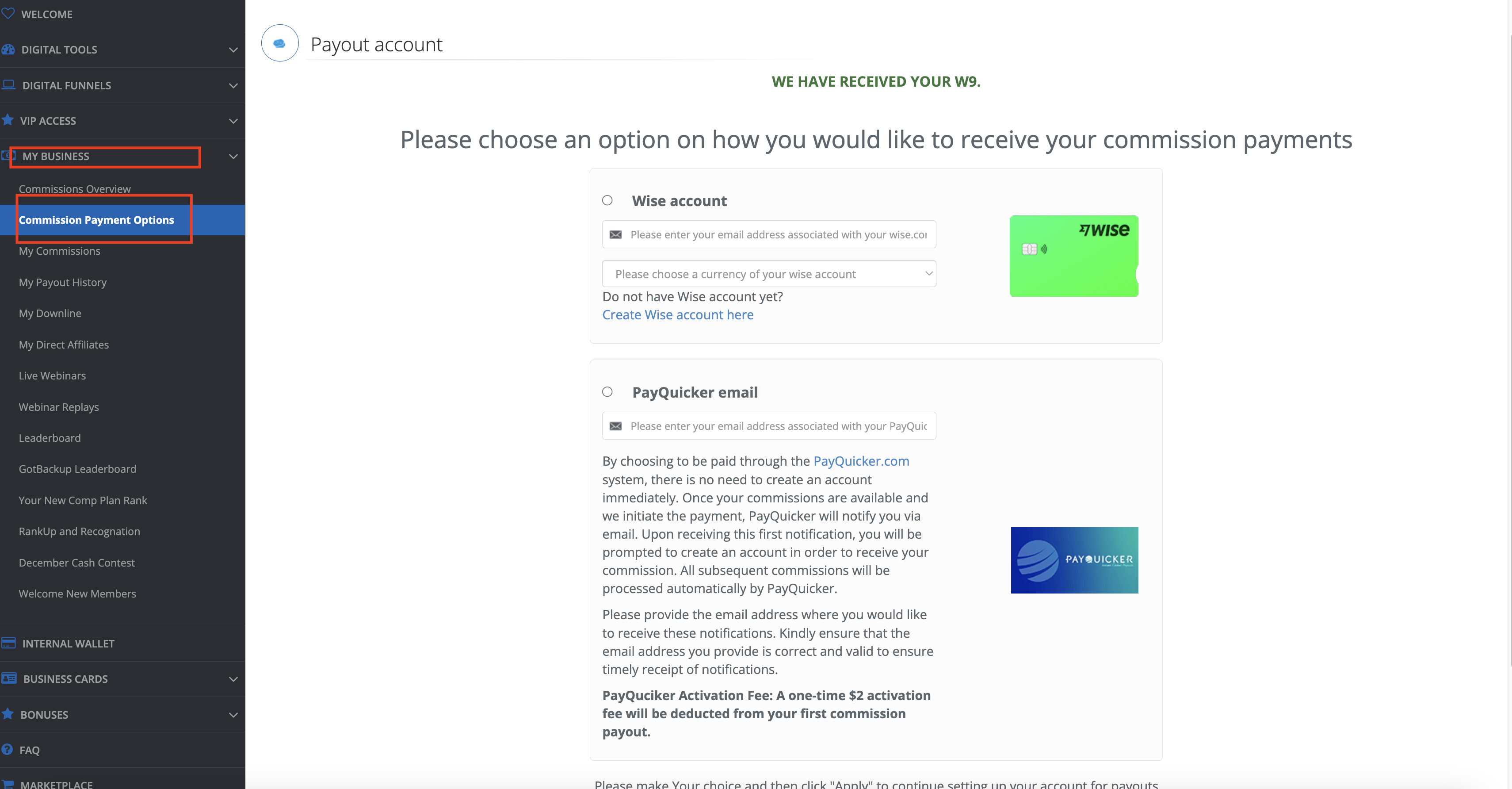
** The time is base on America/New_York timezone